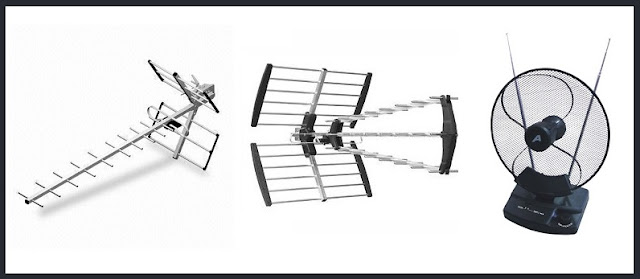Digital television has improved our home television viewing experience
considerably. It grants us access to many more channels and now we can
enjoy programs in high definition (HD) with superior sound quality. Fact
is, you are less likely to experience TV reception problems if your
system has been properly installed. The days of having to put up with
the black and white static is a thing of the past!
Unfortunately, from time to time you can come across some issues that can be the result of many different conditions. Back in the days of analogue TV, when the signal was bad we’d get that fuzzy image over the picture. Nowadays, the image becomes distorted and freezes every few seconds, making it very tricky to watch anything for an extended period of time without pulling your hair out.
Let’s take a look at why you might be experiencing this:
1. Your Location
Naturally, the further away you are from a TV tower the less room for error and the more likely you are to have problems from time to time. Also, if you happen to live in a valley or have buildings or large objects around your home, you might have to put up with an unsteady signal.
Your antenna needs to be installed in a place that gives you the best chance of getting the signal - usually facing the TV tower. No matter your location, a professional should be able to get you a top quality signal with the tools at their disposal including boosters, amplifiers and signal checkers.
2. Weather Conditions
You should allow for the fact that interference caused by atmospheric conditions have been known to have an effect. High winds and storms can knock electromagnetic waves around and cause inconsistencies to the picture on your digital TV. So give yourself the benefit of the doubt if you’re having problems on a day with rough weather.
3. Cabling Issues
One of the first things you should do (and probably will without even thinking twice) is to check the cables and connections from your antenna to your TV or set-top box (if you are still using one).
The cause of the issue can be something as simple as faulty wiring or a cable/aerial that isn’t making contact properly. Maybe it just needs to be dusted off and plugged in again. Disconnecting and reconnecting amplifiers can also help as these can be overloaded over time.
4. Outdated Equipment
A top quality antenna that is well cared for and maintained can last 20 years or so - in some cases even more. But like all electrical equipment, wear and tear being exposed to the elements day in day out eventually takes its toll. Also, because digital signals use different and new frequencies, very old antennas may not have the capability to pick these up.
If you’ve had your antenna for decades and feel that this is the issue, it’s worth giving a professional a call and getting an opinion. You might find that the antenna has a few more years left in it after all!
No matter the issue, if you’re a bit out of your depth when it comes to fiddling around with technical equipment or you need help, contact a TV reception solution specialist in the Sunshine Coast today.
Image Source: [1] [2] [3] [4] [5]